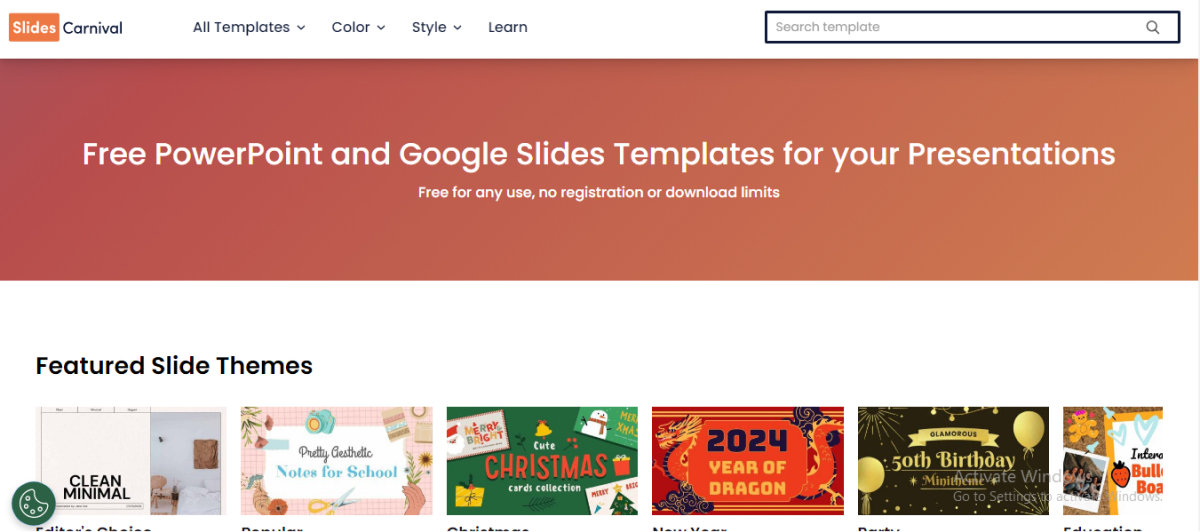
Whether it’s about making last-minute presentations or streamlining complex data analysis, Artificial Intelligence (AI) has been our savior. Its ability to handle these tasks efficiently and accurately has indeed made it the user’s best companion in many scenarios. While there have been thousands of AI presentation makers out there, Slidescarnival is one that drew our attention. Many users have even compared it to the likes of Slidesgo. With Slidescarnival getting extreme popularity, we decided to test it out on many parameters to find out – whether Slidescarnival is worth all the hype.
Slidescarnival is more than just a presentation tool; it is a complete package that includes a variety of free themes, templates, and stock photos. What makes it more user-friendly is the scope of customization it offers based on the user’s needs and requirements.
As we are living in a world where technology is moving at an unpredicted speed, if Slidescarnival manages to be one of the best online presentation builders, then there’s definitely something unique about this tool. If you’re planning to get started with this platform, this detailed Slidescarnival review will help you understand the tool’s features, pricing, safety, and more.
What is Slidescarnival?
SlidesCarnival is an AI-advanced presentation builder with a wide array of free templates for PowerPoint and Google Slides. These templates are designed to cater to various topics, including education, business, technology, science, and more.
The platform stands out for its user-friendly interface and the quality of its templates. Each template comes with a set of sample slides that can be easily edited to create professional presentations.
Moreover, SlidesCarnival is not just about providing templates; it’s also a learning resource. The platform offers valuable tips and guides on presentation design, helping users create more effective and engaging presentations.
What is Slidescarnival Used for?
SlidesCarnival offers a wide array of free presentation templates designed to cater to various needs, including business meetings, school projects, and marketing campaigns.
The platform provides templates compatible with PowerPoint, Google Slides, and Canva. This compatibility ensures that users can choose the platform they are most comfortable with and still benefit from the high-quality designs offered by SlidesCarnival.
One of the standout features of SlidesCarnival is its variety of designs. Each template comes with elaborate sample slides that can be easily edited to create professional presentations.
SlidesCarnival also provides an educational blog section. This section is a valuable resource for users looking to enhance their presentation knowledge and skills. It offers tips on how to use the templates effectively, change design elements, use personal photos in the slides, and much more.
Is It Safe to Use Slidescarnival?

Yes, Slidescarnival is a safe platform for making online presentations for obvious reasons. Firstly, the platform has been positively reviewed by users on various platforms. It’s appreciated for its useful and high-quality templates. This user trust indicates that the platform is reliable.
Secondly, SlidesCarnival has been checked by multiple online safety services. According to Scamadviser, a service that analyzes websites for consumer safety, SlidesCarnival is considered legit and safe.
At the same time, SlidesCarnival has a clear privacy policy regarding how it handles user’s data. It explains how it collects, uses, and discloses your personal data on the website. In terms of malware, there’s no evidence to suggest that SlidesCarnival is associated with any malware-related issues.
However, as with any online platform, it’s always a good idea to have up-to-date antivirus software on your device for an added layer of protection.
Is SlidesCarnival Free?
Yes, SlidesCarnival is indeed free. It offers a wide range of PowerPoint and Google Slides templates that are free for any use. There are no registration or download limits, which means you can download and use as many templates as you need.
However, while the platform is free, it does ask users to give appropriate credit when using their templates. This can be done using the “Credits” slide in the template, a mention with a link in a slide’s footer, or other methods as described on their website.
Is SlidesCarnival Copyright Free?
Yes, SlidesCarnival is copyright free. All the templates provided by SlidesCarnival are open-source and free to use for both personal and commercial purposes. This means you can use them for your presentations without worrying about infringing on copyright laws.
However, while the templates themselves are free to use, some may contain images or graphics that are subject to copyright. In such cases, you should replace these images or graphics with your own or ones that you have the right to use.
Furthermore, while you are free to use and customize the templates, you cannot redistribute the templates as your own. This means you cannot take a template from SlidesCarnival, make minor changes, and then distribute it as your own work.
Remember to respect the work of the designers and the copyright laws when using these templates. Always use images and graphics that you have the right to use, and do not redistribute the templates as your own.
How to Use Slidescarnival?
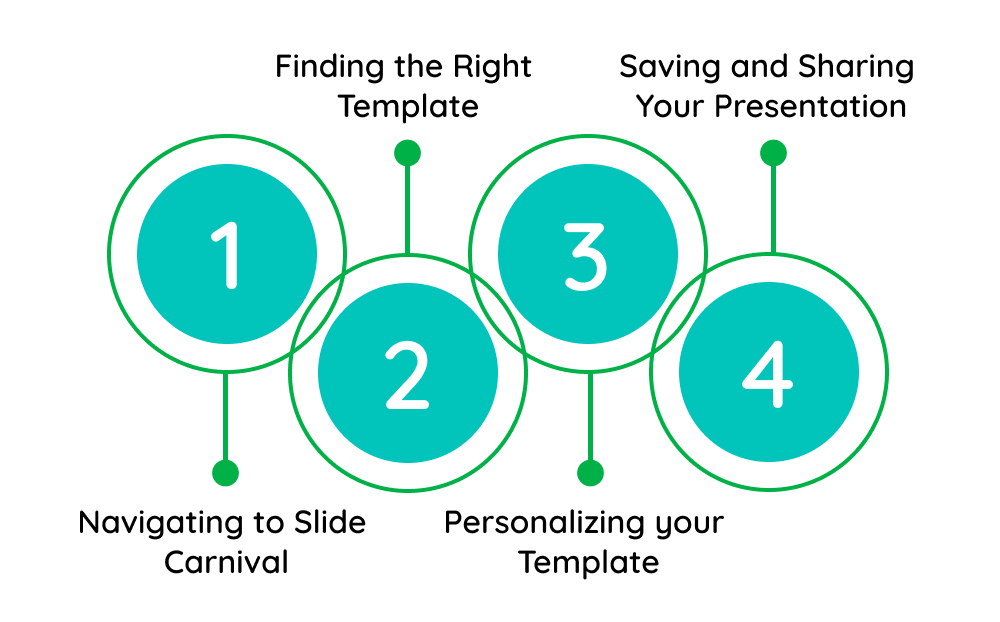
If you’re just starting out with Slidescarnival, it is obvious you could find it challenging to edit and access the free PPT templates available. Here’s a simplified guide to using Slidescarnival’s free PPT templates:
Step 1: Navigating to Slide Carnival
Start by visiting the Slide Carnival website at this URL: https://www.slidescarnival.com/. Take some time to browse through the different categories of templates that are available.
Step 2: Finding the Right Template
Use the search bar to find a specific template; for instance, you could type “business plan.” A list of relevant templates will appear. Choose the one that best fits your requirements.
Step 3: Personalizing your Template
Once you’ve chosen a template, click on it to select it. You can then download the template by clicking on the PowerPoint option. Open the downloaded file and start adding your own content, branding, and style.
Step 4: Saving and Sharing Your Presentation
After you’ve made your changes, save the presentation on your computer. If you’re using Google Slides or Canva, you can share the file with others and export it in various file formats.
Does Slidescarnival Work for PowerPoint?
Absolutely, SlidesCarnival is, in fact, a fantastic resource for PowerPoint presentations. It offers a wide range of professionally designed templates that are fully compatible with PowerPoint. These templates can significantly enhance the visual appeal of your presentations, making them more engaging for your audience.
The process is straightforward. You simply visit the SlidesCarnival website, browse through the various categories of templates, and download the one that suits your needs. Once downloaded, you can open the template in PowerPoint and customize it with your own content.
How Do You Use Slidescarnival in Google Slides?
Using SlidesCarnival with Google Slides is a simple and straightforward process. Here’s how you can do it:
- First, visit the SlidesCarnival website and browse through the wide array of free, professionally designed templates.
- Once you’ve found a template that suits your needs, click on the “Use as Google Slides Theme” button. This will open the template in a new Google Slides window.
- If you’re not already logged into your Google account, you’ll be prompted to do so. Once you’re logged in, you’ll see the template in your Google Slides interface.
- To start using the template, go to the File menu, select “Make a copy,” and then choose “Entire presentation.
Remember, all the elements in the template are editable. You can change the text, colors, fonts, and images to match your presentation’s theme and content.
Top 5 Slidescarnival Alternatives in 2024
Below is a list of some top Slidescarnival alternatives to consider if you think the platform isn’t the one you’re looking around.
1). Slide Egg

Slide Egg is an online presentation maker that provides top-notch PowerPoint templates, enabling you and your organization to shine in every professional project.
Unlike SlidesCarnival, Slide Egg offers a paid service where they create the presentation, ensuring it aligns with your envisioned outcome. All you need to do is provide them with detailed specifications, and they will craft engaging and stylish Microsoft Presentation slides.
The presentations or templates they create can be modified and personalized in any version of Microsoft PowerPoint, Google Slides, or Keynote.
2). Sketchbubble
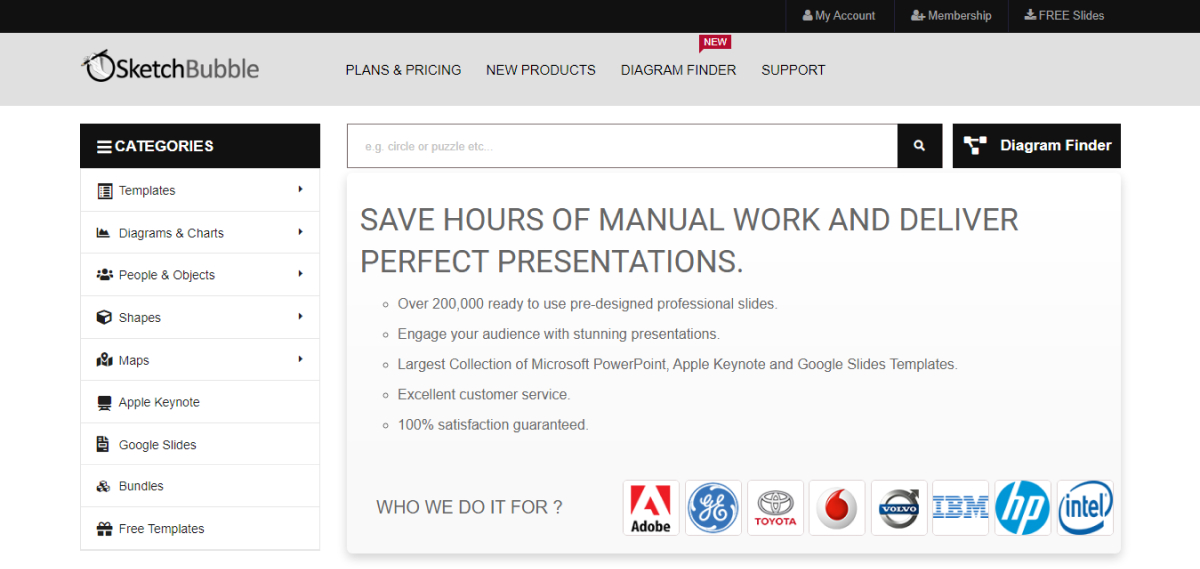
Sketchbubble offers fully adaptable PowerPoint and Google Slides templates, empowering you to educate your team, secure more business deals, elevate your team’s performance, or simply enhance communication within and outside your organization.
These templates instill a sense of unwavering confidence and preparedness, enabling you to deliver impactful presentations effortlessly. Professionals regard SketchBubble as the quickest, simplest, and most effective method to captivate your audience from start to finish.
3). Template Monster

Template Monster is a resource-rich platform that caters to diverse presentation needs, be it for large corporations, small businesses, start-ups, or any sector. It features a user-friendly Keynote Template with a contemporary and minimalist design, simplifying the editing process.
This platform extends its offerings to Google Slides themes tailored for bloggers and a variety of PowerPoint business templates in multiple designs and structures. The majority of these templates are fully adaptable to your needs. A unique feature of Template Monster makes it the best Slidescarnival alternative.
4). Vizzlo
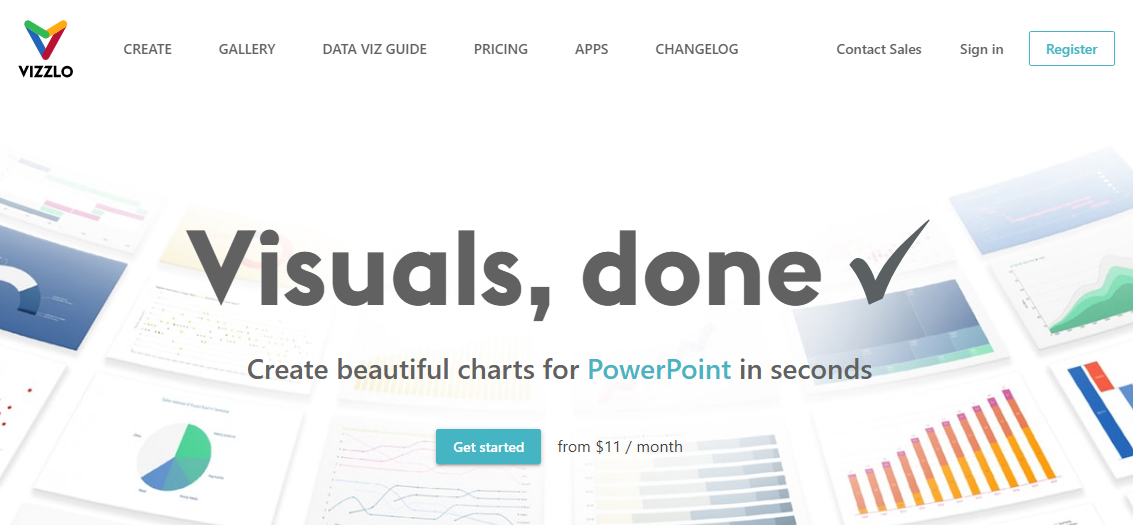
Vizzlo is an online utility that empowers you to craft stunning charts and business visuals swiftly. With an availability of over 100 chart types, it provides a straightforward method to create visualizations, offering limitless features and seamless interactions.
The platform allows you to personalize your templates using your organization’s specific fonts, styles, colors, and icons, promoting uniformity within your team.
Vizzlo encourages teamwork by enabling you to invite your colleagues to collaborate on your projects. Additionally, the app’s document history feature allows you to monitor the contributions of each team member to various tasks.
5). Collidu
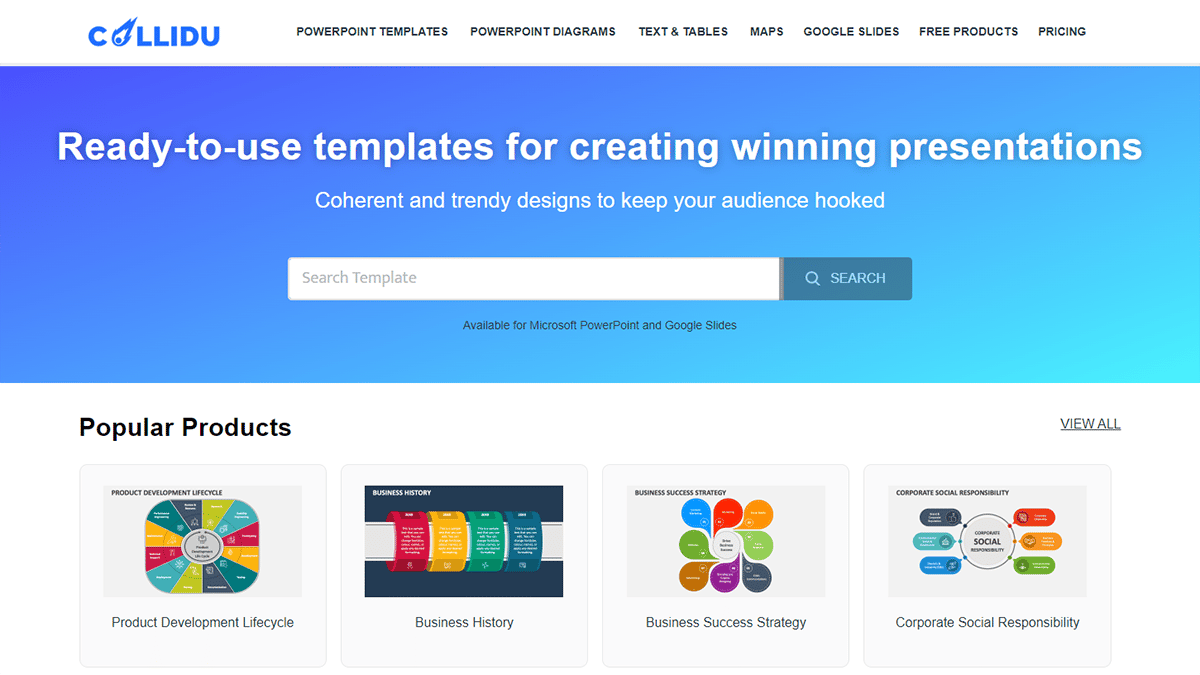
Collidu has the power to transform complex data and statistics into engaging stories. With Collidu’s competitive Google Slides or PowerPoint presentation templates, which are characterized by superior designs, you can engage your audience’s rationality and emotions, persuading them to act.
A perfect blend of professionalism and creativity is incorporated into sleek, modern, and uncluttered designs to deliver your message without overwhelming the viewer!
The 100% editability feature allows you to organize your ideas and thoughts into an engaging visual story that maintains your audience’s attention throughout the slideshow.
Conclusion
Having thoroughly assessed Slidescarnival from all aspects, we can confidently say that it’s an excellent platform for effortlessly crafting professional and appealing presentations. It boasts a broad selection of templates, resources, and customization options that cater to various needs and tastes.
No matter if you’re a teacher, a student, or a business professional, you’re sure to find a template that aligns with your project and theme. A standout feature that particularly caught our eye is its integration capabilities; it seamlessly integrates with Google Slides, Canva, and PowerPoint, simplifying the process of editing and sharing your slides.


