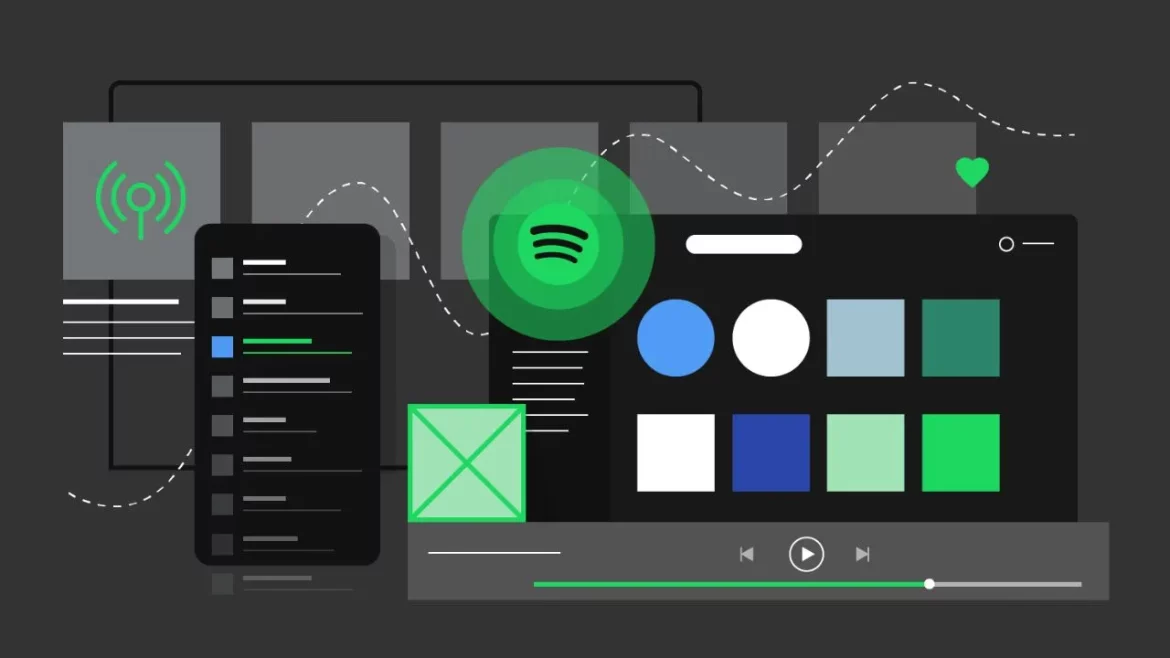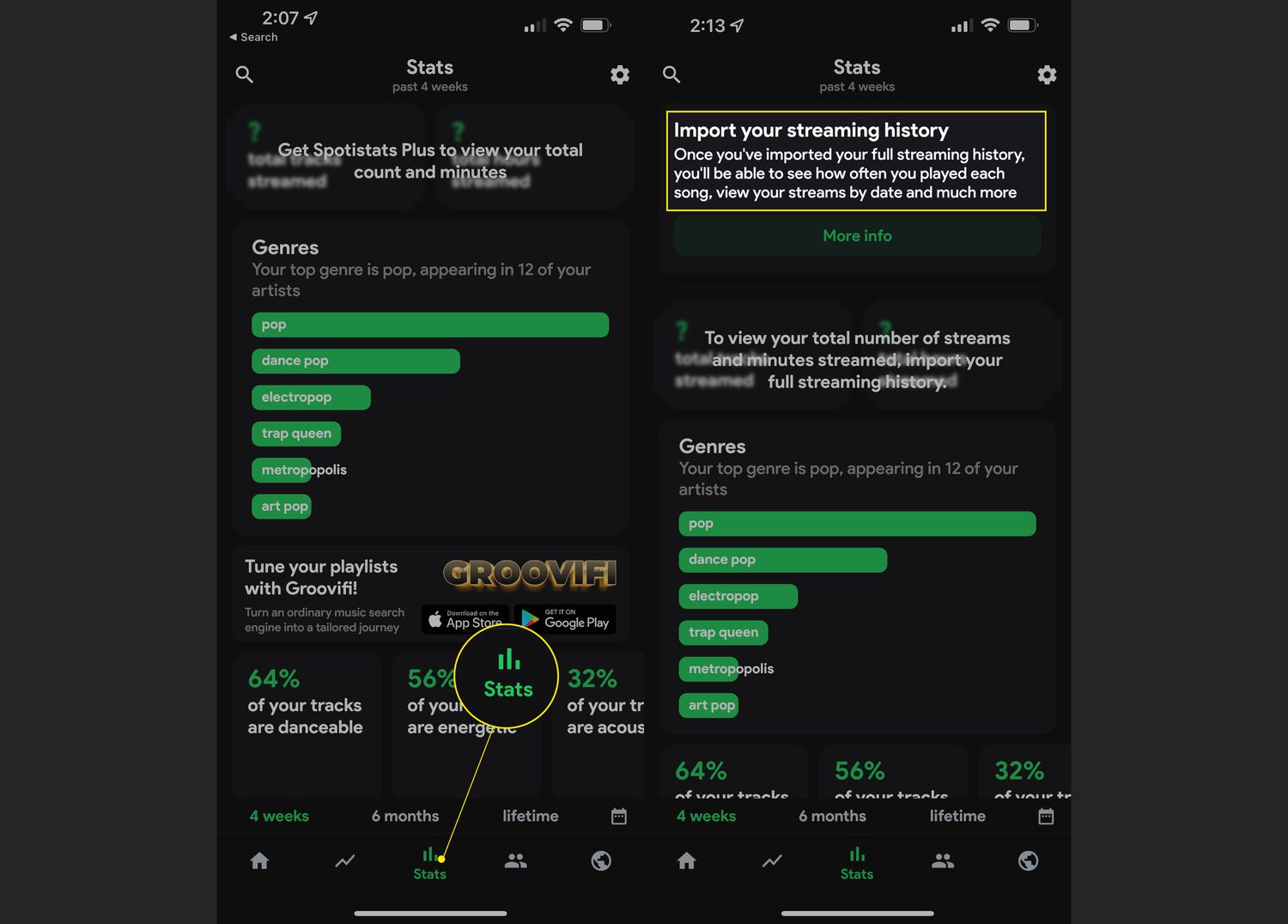No matter whether you want to listen to your favorite song to light up your mood or listen to a podcast to learn something new, Spotify is unarguably the best platform for many. That’s why there is no wonder that the platform has amassed over 573 million active users. To cater to such a huge user base, Spotify has a collection of countless, songs, playlists, genres, and artists.
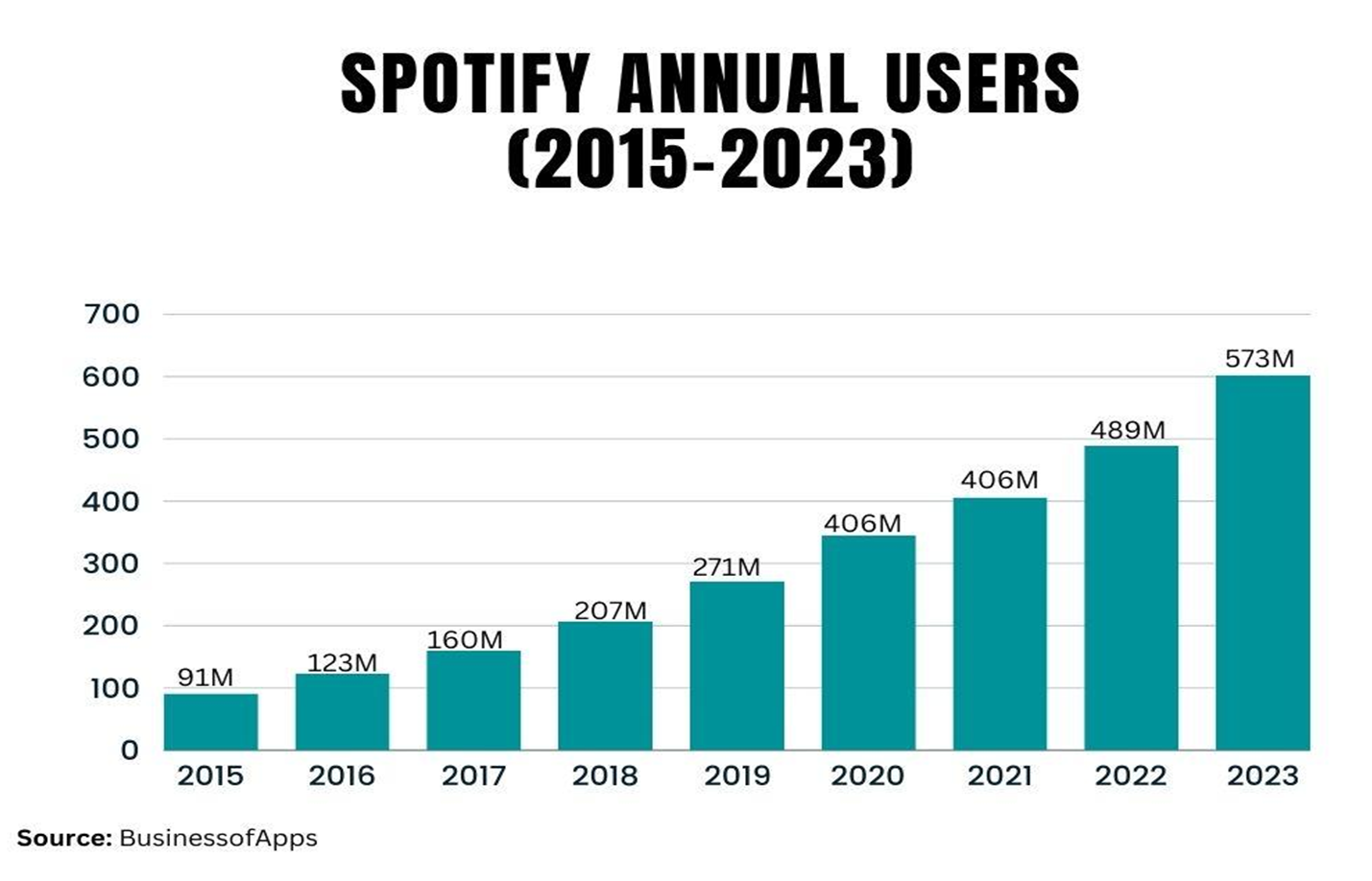
Have you ever wondered about analyzing your listening habits – like to see which song you have been listening to on repeat? Is there anyone with the same taste in the music as you? To be honest, there are several Spotify stats websites and tools that give you an insightful look into your listening habits.
While the options for checking Spotify stats are many (most of them are third-party apps), we have curated a list of some best Spotify stats websites from across the spectrum. That’s not all! We will also go through a detailed process of checking the Spotify stats on different devices, including desktops and mobile phones.
5 Best Spotify Stats Websites in 2024
If you’re looking to get an insight into your Spotify usage pattern, here are some of the best websites for checking Spotify Stats:
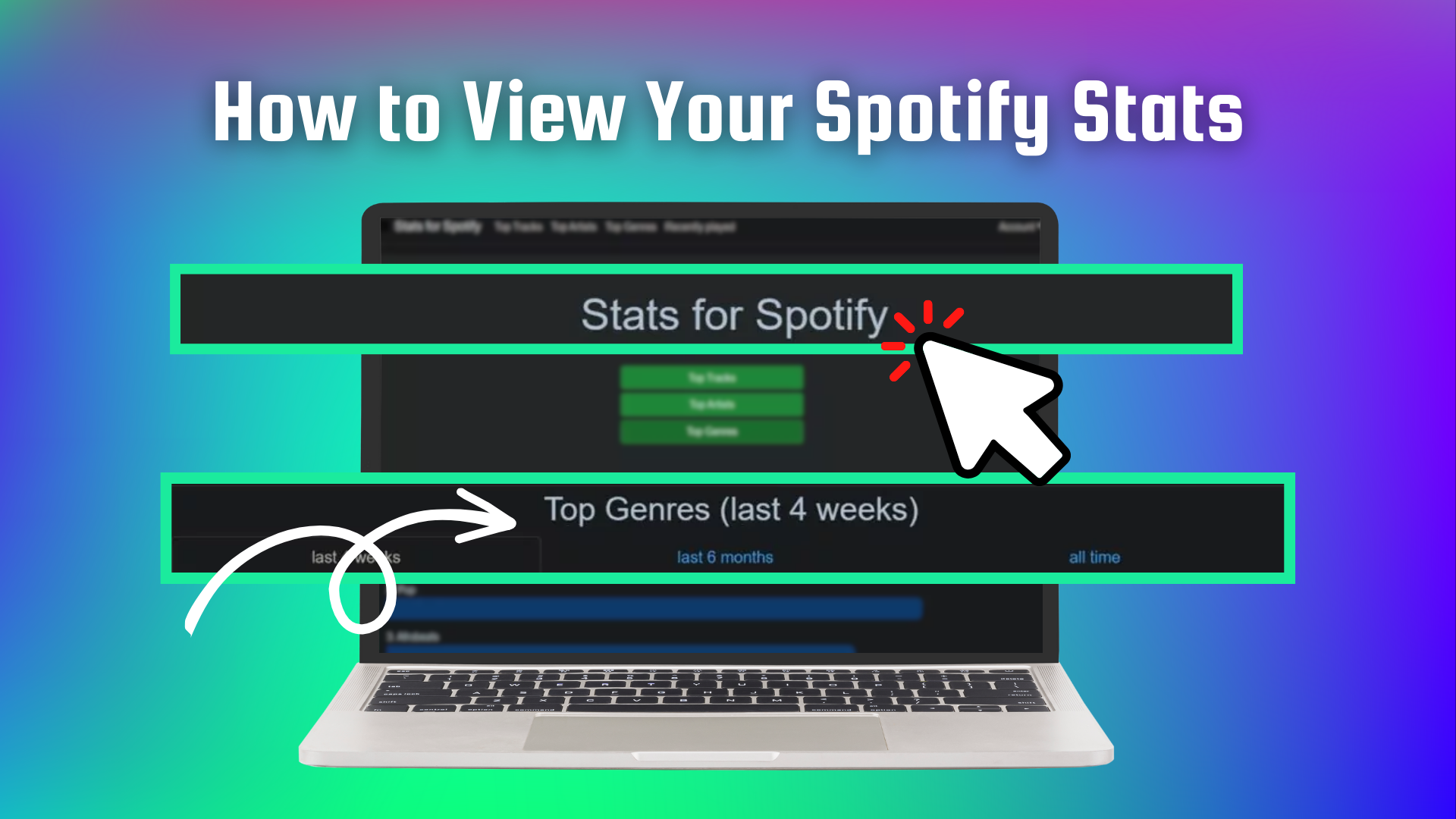
#1. Stats for Spotify
Stats for Spotify is a free app that provides a comprehensive history of your Spotify listening habits over different periods—the past month, half-year, and all-time. It’s simple and offers insights into your top tracks, artists, genres, and recently played songs.
To use it, simply navigate to the Stats for Spotify website, sign in with your Spotify account, agree to the terms, and begin exploring your music statistics. Once you’re logged in, you can delve into your Spotify stats based on the categories mentioned above. Additionally, you can curate a playlist from your “top tracks” that can be accessed directly on Spotify. However, it doesn’t suggest new songs.
#2. Spotify Pie
Next, we have Spotify Pie. This tool breaks down your Spotify listening habits into a colorful and shareable pie chart representing all the genres you’ve listened to over the past month. Not only does it display your most listened-to genres, but it also lists your top artists of the month beneath the vibrant chart. The website, developed by UCLA student Darren Huang, carries the witty slogan, “Bake your monthly genre pie.”
Spotify Pie utilizes Spotify’s genre categorization for each song, resulting in a diverse genre pie. Users have been actively sharing their pies on Twitter, highlighting their most unique genres and comparing top artists.
To use Spotify Pie, you need to grant your Spotify data access to the app. If you’re not comfortable with this, you might want to skip it. But if you’re fine with sharing your data, simply visit the website, log into your Spotify account, and consent to share your data with the website. And just like that, your genre pie is ready.
#3. Spotify Wrapped
When Spotify Wrapped was launched, it was not what it is today. Back in 2015, it was introduced as the “Year in Music,” highlighting the year’s top tracks and each user’s personal top 100 songs. In 2016, it was rebranded to “Wrapped.” The real transformation happened in 2017 when it started offering a wealth of personalized listening data, allowing users to reflect on their yearly musical journey.
The impact of Spotify Wrapped is undeniable. For instance, in the first week of December 2020, Spotify experienced a 21% surge in mobile app downloads following the release of that year’s Wrapped. It’s clear that people are eager to join in on the excitement!
#4. Obscurify
For those wondering how distinctive or unconventional their Spotify listening habits are, Obscurify is the perfect tool. This free web-based application gauges the uniqueness of your music preferences compared to other users. It provides intriguing insights into your listening habits, such as:
- Top 10 genres
- Obscurity percentage
- Top 10 most obscure artists
- Top artists and tracks
- Spotify moods
- Favorite music by the decades
The obscurity percentage is a metric that determines how ‘uncommon’ your Spotify listening habits are relative to other users in your area.
Additionally, Obscurify offers a list of indie and obscure songs at the bottom that you can convert into a Spotify playlist. You can also share your Obscurify results with friends via a unique link.
To use Obscurify, simply visit Obscurify Music, login, enter your Spotify account details, and click on Agree. It’s as easy as that!
#5. Stats.fm
Stats.fm is a Spotify stats application that provides a detailed analysis of your music preferences. It organizes your top songs, artists, and albums based on the duration of streaming, the count of streams, and machine learning algorithms. The insights you can gather from TuneTrackr include:
- Most played songs, artists, and albums
- Preferred music genres
- Latest streams
- Mood of tracks
Similar to other applications, you can monitor all the above data from the past month, the past six weeks, and the beginning of your Spotify usage.
The basic statistics mentioned above are available for free, but there’s a one-time premium option costing $5. The premium level reveals more advanced statistics, such as the count of streams, duration of streaming, and the number of tracks and albums you’ve enjoyed.
How to Check Spotify Stats on PC or MAC?
The best thing about Spotify is that it allows get insights into their listening habits and track the music they play over time. This detailed analysis helps find your favorite songs and shows how your music taste has changed over time.
Apart from third-party apps, Shopify has built-in capabilities to track your listening habits. To view your Spotify stats based on songs you played, top artists you love, and a list of Spotify playlists you frequently listen to, here are the steps to be followed:
- Click on the ‘User Profile Name’ option available in the app’s upper right-hand corner.
- Now, tap on the ‘Profile’ from the menu.
- You can explore various genres, including frequently played songs, artists, and your playlists. You can expand each category by tapping ‘See All.’
How to Check Spotify Stats on Mobile? (Android and iOS)
On your smartphone, the ability to view your Spotify statistics is somewhat limited. You can only see your most played artists from your Profile, provided you have the Recently played artists feature activated in Settings.
Here’s how to view your Recently played artists on Spotify:
- Launch the Spotify mobile app on your Android or iOS device.
- From the Home screen, tap on the gear icon to access Settings.
- In the Settings menu, navigate to the Social section and turn on the Recently Played Artists feature.
- After enabling Recently played artists, navigate back up and select View Profile.
- In your Profile, you’ll be able to see your top three Recently played artists.
- To view the complete list, tap on See All.
The artists in your Recently played artists list are displayed in the order of your most recent song plays. To view your most recent song history, select the Recently played button from the Home screen.
Conclusion
While Spotify may not fully provide stats on our musical preferences, it nonetheless serves as a valuable reflection of our individuality, shaped by our musical tastes. The websites and tools for checking Spotify stats mentioned in this article can be beneficial in a personal exploration of your musical identity.
With this knowledge, you should be able to accurately interpret what your Spotify listening patterns reveal about you. Not just that, you can find your most frequently played tracks and artists on Spotify, discover new music that resonates with you, and learn fun facts that highlight the uniqueness of your musical taste.
FAQs
Is Stats for Spotify Safe?
Stats for Spotify is generally safe as it uses Spotify’s official API with user consent. However, users should be cautious and understand the permissions granted, as concerns have been raised about potential data leaks when linking accounts.
How do I See my Spotify Stats?
To see your Spotify stats, you can use the Spotify app’s profile section for basic information or third-party apps like Stats.fm for more detailed statistics, including top tracks and listening habits.
Can I See How Many Minutes I’ve Listened to Spotify?
Yes, you can see how many minutes you’ve listened to Spotify. This feature is available in the Spotify app’s profile or by using third-party apps that provide detailed listening statistics, such as Spotistats.
How do I See Hours Played on Spotify?
To view hours played on Spotify, you can request your listening data from Spotify and use third-party apps like Spotistats, which offer insights into your listening time after a one-time fee.
How do you See Views on Spotify?
“Views on Spotify” reflect the popularity of songs that can be seen in the desktop app under an artist’s discography. Each song’s stream count is displayed, giving an indication of its reach.